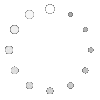What is CAM: From Design to Manufacturing
 Jan 10,2025
Jan 10,2025

CAM or Computer Aided Manufacturing has ushered the 2nd industrial revolution by advancing the automation to its pinnacle. The use of computers in manufacturing brings mass production, product consistency and precision machining while minimizing wastage and human errors.
Introduction to Computer Aided Manufacturing:
Computer Aided Manufacturing (CAM) brings the integration of computer systems in manufacturing of products, either with additive or subtractive manufacturing. The most common application is in CNC machinery and 3D printing. More about it will be unraveled in this article.
Definition of CAM
CAM basically is the use of computers and software in aiding the manufacturing process. While traditionally all manufacturing depended on a set of skilled technicians and engineers. Now a days a computer does it all: designing, validation, G-Codes and manufacturing. Its all about this automation.
Brief History of CAM
In the post-World War II era, a need for automation was felt in different circles in the manufacturing industry. The US Air Force funded John T Parsons to build the first Numeric Control (NC) Machine. Similarly, Boeing adopted the CAM process for its precise machining applications. Renault was the first to adopt the CAM process in the automobiles industry.
What does CAM stand for?
CAM stands for Computer Aided Manufacturing. With CAM, more industries can automate the manufacturing process and dramatically increase production efficiency and accuracy.
What is CAM in engineering?
Engineers took the utmost benefits of CAM in designing, testing, validation and manufacturing of even the most intricate and complex designs. It has since then minimized manual labor efforts and wastage. They have to put effort only once in the creation of a prototype and once it is approved, the same product can be replicated again and again with the same set of commands that were given in the CAM programming. Thus, it has eased manufacturing a lot.
What is CAM used for?
The applications of CAM are enormous. In the early days, CAM was meant to be used only in high-end industries like aerospace, defense or precision turbine blade. But, now it so common that even DIY applications like garage workshop might find some connection with CAM. Let's explore more!
What is an Example of CAM?
Let me cite the most common example here. CNC lathe machines utilize CAM process for precision machining and CNC cutting application to boost up scalability and product consistency. In contrast to the traditional lathe machines, the CNC lathe machines just need a computer aided design (CAD), validated by Computer Aided Engineering (CAE), uploaded in a CAM software and translated into a G-Code language. It all! It can mass produce the same item over and over again with the same set of commands. It doesn't need adjustments again and again, as it was the case with traditional lathe machines.
Please visit the YouTube link to check how CAM impacts the machining:
What are CAM Costs
Some non-technical people assume that CAM is costly. But, if we see it from all of the perspectives, CAM is actually a lot more cost efficient. It saves money, material and above all the time. Capital costs like CNC machines and CAD or CAM software are surely high, but it'll pay off in the longer run.

How CAM Works
CAM process has an almost fixed set of steps or workflow that are used in manufacturing. It involves the use of CAD, CAE, programmers, CNC technicians, CAM software and CNC machines. The workflow is described briefly below:
The CAD to CAM Workflow
Design Creation in CAD
The first and the foremost step in the CAM process is generation of a CAD. A 3D model is drawn in common software like AutoCAD, SolidWorks or Fusion 360. It is then validated using CAE that is built in or in specialized programs like Abaqus or Ansys.
Toolpath Generation
Once the CAD is ready, it is input into the CAM software, where it generates the toolpath using a predefined set of instructions.
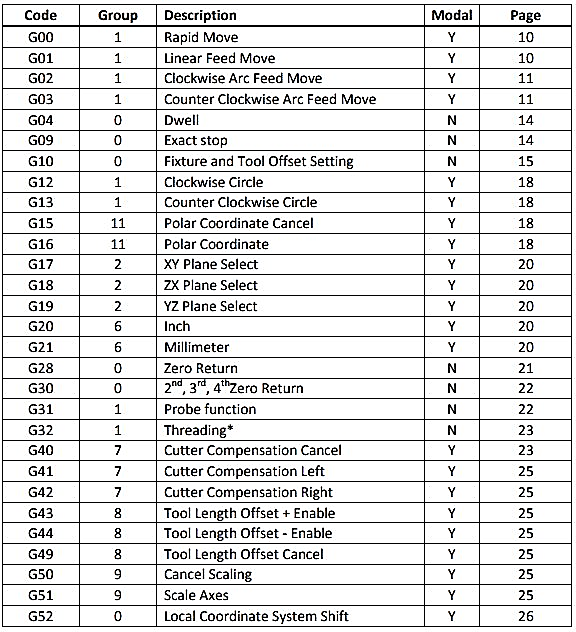
Code Production for CNC Machines
Up until now every thing about a specific CAD can be understood by us. But our machine must also understand it. For it, the machine language i.e, the G-Codes can be used. These G-Codes are fed into the CNC machine.
Integration of CAM Software with Other Systems (CAE, CNC, etc.)
There are extensions which enable the CAM software to be integrated with CAE, CNC and PLM. Software like Fusion 360 have both CAD and CAM, so designing in it doesn't need to be separately exported to CAM.
What is the role of the CAM programmer in manufacturing?
The role of CAM programmer is critical in the sense that he/ she has to ensure that CAD goes through the correct set of steps to realize it into a final product. It has to move all the way from an initial drawing to CNC program.
Benefits of Computer-Aided Manufacturing
CAM is gaining attraction from almost all sectors of the manufacturing industry due to its enormous benefits. Also, in today's competitive environment, a competitive product is difficult to make without CAM. Lets see the advantages:
- Production Efficiency:Since human interventions are minimized, production efficiency gets enhanced.
- Minimal Material Wastage: As human error is minimal, material wastage is also minimal.
- Precision and Consistency: As soon as the prototype becomes successful, all successive production is done on the same pattern, hence ensuring precision and consistency.
- Less production time:Due to the ability to mass produce, production times are massively shortened.
- Cost Reduction:As wastage is minimized and scalability can be achieved, cost comes down.
CAM Processes and Capabilities
CAM processes can be employed in both additive and subtractive manufacturing as long as the machinery is capable of reading the CAM details. As discussed above, a CNC programmer processes the CAD file through some steps and then feeds the data into the CNC machinery.
CAM in CNC Machining
It is a form of subtractive manufacturing, where material is removed from a solid blank or net near shape casting to get a precise shape as per the CAD file.
CAM in Additive Manufacturing (3D Printing)
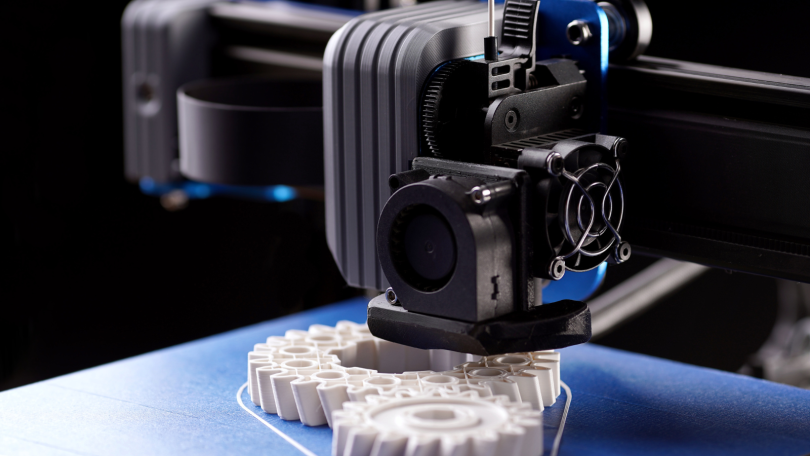
In 3D printing, layers of material are added onto a substrate in the pattern guided by the CAD to get a real 3D object.
Plasma, Laser, and Waterjet Cutting

Although plasma, laser or water jet cutting can be used on many materials, but it is the most common in sheet metal. For instance, an activated laser can move in a guided path over the sheet of metals engraving the areas which come under it.
Electrical Discharge Machining (EDM)
This method is used for conductive materials. A high voltage is sparked at the target which forces the material to be removed.
Applications of CAM Across Industries
With the incorporation of latest advancements in technology, CAM has become a lot more cost effective and precise in manufacturing. It is becoming an integral part in manufacturing across various industries.
- Aerospace Industry
Critical high precision parts of aeroplanes, rockets, shuttles, spacecrafts and defense equipment are made using CAM with the precision of one thousandth of an inch. Aerospace industry is the pioneer of using CAM in manufacturing.
- Automotive Industry
Millions of units of a same component like engine block are made over and over again with the same design with the help of CAM. It helps automobile manufacturers to ensure consistency in their product quality.
- Medical and Life Sciences
Prosthetics and medical implants are made with an exceptional precision and minimum risk using CAM.
- Oil and Gas Industry
Various types of high-pressure components of piping systems like valves, gauges etc. are made seamlessly and consistently with the use of CAM.
- Consumer Goods Production
With the technological advancements, cost of CAM has reduced to such levels that even toys, decoration pieces and exercise equipment are being made with CNC machinery and 3D printing.
Popular CAM Software Tools
Most CAD software developers have built at least one compatible CAM software. For example, there is a good compatibility between SolidWorks and SolidCAM. Another example is Fusion 360 developed by AutoDesk which has both CAD and CAM.
Overview of Leading CAM Software
The below table highlights features of various CAM softwares:
|
Software |
Key Features |
Industries |
Advantages |
Compatible Formats |
|
Mastercam |
2D/3D, multi-axis machining |
Aerospace, automotive |
User-friendly, robust CNC support |
STEP, IGES, STL, Parasolid |
|
Fusion 360 |
CAD/CAM/CAE, cloud-based, multi-axis |
Prototyping, small businesses |
Affordable, intuitive |
STEP, IGES, STL, DXF, DWG |
|
SolidCAM |
Integrated with SolidWorks, iMachining |
Manufacturing, tooling |
Seamless SolidWorks integration |
SolidWorks, STEP, IGES |
|
Edgecam |
Advanced milling, turning, multi-axis |
Aerospace, engineering |
Handles complex parts |
STEP, IGES, STL, Parasolid |
|
PowerMill |
High-speed, multi-axis machining |
Automotive, mold & die |
Superior for complex geometries |
STEP, IGES, STL, Parasolid |
|
CAMWorks |
Feature-based, SolidWorks integration |
General manufacturing |
Streamlined workflows |
SolidWorks, STEP, IGES |
|
HSM |
Toolpath optimization, Fusion 360 support |
Prototyping, small-scale |
Affordable, modern interface |
STEP, IGES, STL, DXF, DWG |
|
GibbsCAM |
Milling, turning, Swiss-style machining |
Medical, aerospace |
Versatile for complex machining |
STEP, IGES, STL, Parasolid |
|
Esprit CAM |
CNC automation, multi-axis support |
Automotive, precision |
Advanced post-processing |
STEP, IGES, STL, DXF, Parasolid |
|
HyperMill |
High-performance, mold & die machining |
Aerospace, tooling |
Optimized for complex parts |
STEP, IGES, STL, Parasolid |
|
BobCAD-CAM |
Budget-friendly, general-purpose |
Small manufacturing |
Affordable, easy to learn |
STEP, IGES, STL, DXF |
|
SprutCAM |
Robotic, multi-axis machining |
Robotics, complex parts |
Advanced robotic integration |
STEP, IGES, STL, Parasolid |
|
RhinoCAM |
Free-form design and manufacturing |
Prototyping, artistic design |
Strong free-form capabilities |
Rhino, STEP, IGES, STL |
Features to Look for in CAM Tools
A manufacturer who uses CAM should look for the following feature:
- User friendliness
- Allowance for importability of various file formats
- Compatibility with the CAD software
- Compatibility with the CNC system
- Ease of CAM programming
- Cost effectiveness
Challenges in Implementing CAM
Overall, CAM has been an excellent advancement in modern manufacturing, but still, it has a few challenges and limitations. If these challenges can be mitigated, manufacturing can become a lot more easier and cost efficient for many high tech industries. He below table also give a brief overview of these challenges.
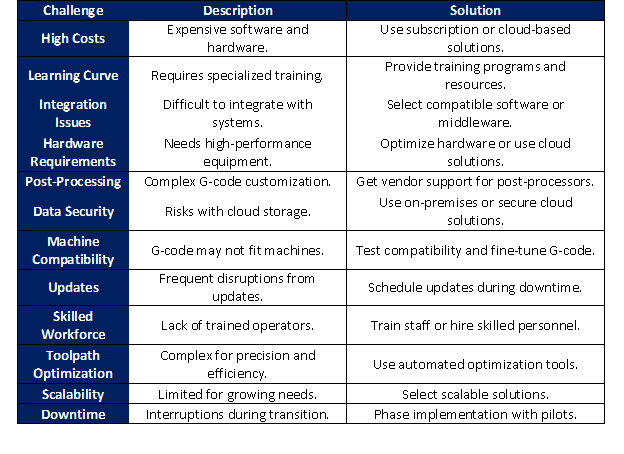
High Initial Investment Costs
CAM systems have a comparatively high capital cost related to equipment, installations and implementation of the CAM process. But if these are looked from a longterm perspective, CAM saves a lot. It actually pays off
Need for Skilled Operators
In contrast to the old school machinists, CAM process requires CAM programmers. These technical people must be educated enough to make designs in CAD, read the CAD files and then export it to the CAM software where it is converted in to the G Codes.
Potential Technology Failures
As with many other systems, the CAM system can malfunction due to mistakes in CAD design or improper commands to the CNC machines. There can be certain alignment issues as well.
Maintenance and Upkeep of CAM Systems
CAM compatible machines are highly advanced. They must be thoroughly inspected and maintained as per the manufacturer's operating manual.
Tuofa China CNC Expertise in CAM
We at Toufa China have the most advanced CAM compatible CNC machines for our valued clients. Our high precision machining and additive manufacturing has been fulfilling and even exceeding customers' demand. Please take a look at our facility's prominent features:
- Tool and Die Manufacturing
- High-Speed Milling
- Additive Manufacturing Solutions
- Custom Machining Services for Various Industries
Advanced Toolpath Strategies in CAM
Our highly motivated and experienced team brings a seamless strategy for toolpath in CAM.
Conclusion
CAM has been evolving since its invention after the World War II. Now, its efficiency has surpassed many levels. It brings a lot of ease in manufacturing, specially where critical, highly precise and complex designs are involved. Also, it is a lot more cost effective in terms of the operating expenditure. There are certain limitations associated with it. But, it these are weighed against its benefits, these limitations will dwarf. In short CAM is an excellent choice for high tech manufacturing industries.
Frequently Asked Questions About CAM
What is the Difference Between CAD and CAM Software?
A CAD software is used to draw a design in 2D or 3D. Whereas, a CAM software is used to process the CAD software files into a machine-readable language. CAD files are imported in CAM software.
How Does CAM Improve Manufacturing Efficiency?
CAM reduces the manufacturing time, maintains consistency in quality, minimizes wastage and machines intricate designs precisely.
Is CAM Difficult to Learn?
It is not difficult to learn for a person who is computer literate and have acquaintance with CAD. There are certain certificate courses for learning CAM.
Are CAM Certifications Worth Pursuing?
Certifications helps a lot in learning and also in getting a good job in CAM industry.
What is the impact of CAM on productivity and cost?
CAM can heavily cut on costs by minimizing wastages and reducing time delays. It can ideally cut costs where designs are complex and a mass production is required.
 Tel/WeChat:
Tel/WeChat:  Email:
Email: 
 Home
Home
 20 Types of Pin Fasteners, Advantages and Uses
20 Types of Pin Fasteners, Advantages and Uses