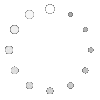Comparing the Quoting Processes of Xometry and Tuofa
 Aug 08,2024
Aug 08,2024

CNC machining is essential in modern manufacturing, providing precision and efficiency. Getting accurate and timely quotes is crucial for businesses. This article compares the quoting processes of two leading CNC machining service providers: Tuofa and Xometry. We will evaluate ease of use, speed, and features, helping customers decide which service best meets their needs.
Overview of Tuofa’s Quoting Process
Accessing the Quote Page
- Navigation: Find the "Get a Quote" link on the homepage.
- Interface: Clean and intuitive layout.
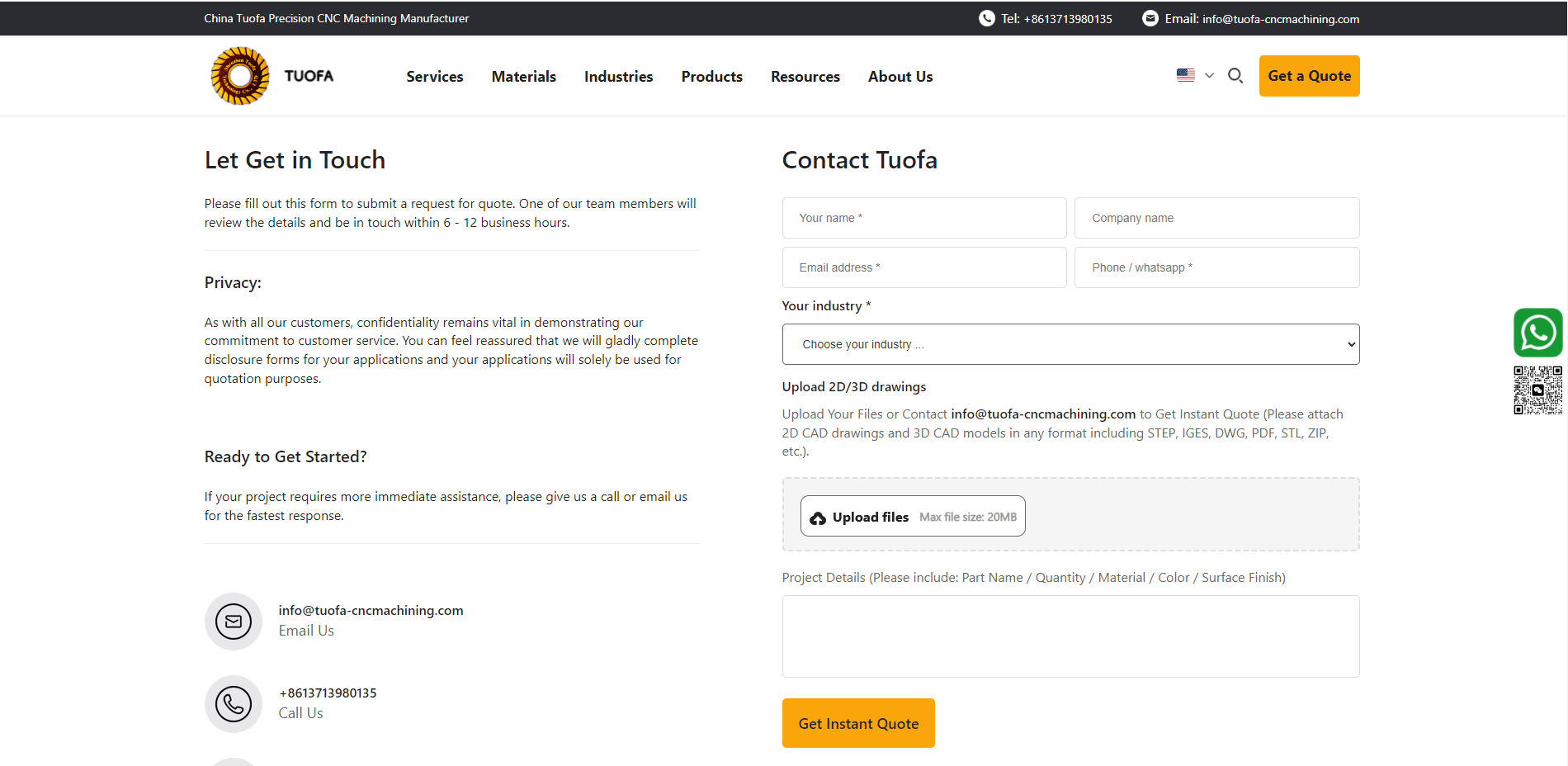
Input Requirements
- Information Needed: CAD, 3D files, material selection, quantity, special requirements.
- Form Usability: User-friendly with clear instructions.
Response Time
- Typical Time: 6 to 12 hours.
- Communication: Via email with detailed cost breakdowns.
Additional Features
- Design Feedback: Optimizing designs for manufacturability.
- Material Suggestions: Recommending cost-effective materials.
- Customer Support: Available via phone, email, or live chat.
Overview of Xometry’s Quoting Process
Account Creation
- Required Information: First and last name, email, job role, business website.
- Ease of Setup: Simple and straightforward.
Input Requirements
- Information Needed: CAD files, material selection, quantity, special requirements.
- File Types Supported: STEP, STL, SLDPRT, etc.

Quote Customization
- Material Options: Various grades of aluminum, brass, copper, and composites.
- Configuration Options: Precision tolerance, surface finish, inspection requirements.
- Interactive Features: 3D model viewer.
Instant Quote vs. Manual Quote
- Instant Quote: Immediate cost and lead time estimate. However, it may struggle with complex parts, such as those with threads and tapped holes, leading to inconsistent quotes.
- Manual Quote: For complex projects and large-scale parts that the instant system cannot handle. Reviewed by an engineer within within 24-48 hours.
Response Time and Pricing
- Instant Quotes: Immediate, but accuracy can vary for complex parts.
- Manual Quotes: within 24-48 hours, only for parts not suitable for instant quoting.
- Pricing Transparency: Detailed breakdown, quantity discounts, shipping options.
Checkout Process
- Steps: Enter shipping details, review order summary.
- Features: Promotional discounts, free shipping options.
Customer Support and Communication
- Channels: Email, phone, live chat.
- Help Center: Comprehensive articles and FAQs.

Detailed Comparison
User Experience
| Aspect | Tuofa | Xometry |
|---|---|---|
| Pros | Simple, no account needed, clean interface. | Feature-rich, instant quotes, extensive customization. |
| Cons | Fewer features, no instant quote option. | Requires account creation, more complex navigation. |
Information Required
| Aspect | Tuofa | Xometry |
|---|---|---|
| Pros | Clear instructions, straightforward process. | Supports a wide range of file types, detailed configuration options. |
| Cons | Limited to basic file types and configurations. | More information required, which may be time-consuming. |
Response Time
| Aspect | Tuofa | Xometry |
|---|---|---|
| Typical Time | 6 to 12 hours. | Instant for simple, a few days for complex. |
| Pros | Reliable response for detailed quotes. | Immediate feedback for simple projects, detailed analysis for complex ones. |
| Cons | Slower than instant options. | Manual quotes can take longer, similar to Tuofa. |
Quote Customization
| Aspect | Tuofa | Xometry |
|---|---|---|
| Pros | Basic customization options, straightforward. | Extensive customization options, 3D model viewer, material and process variety. |
| Cons | Less flexibility compared to Xometry. | More complex process, potentially overwhelming for new users. |
Pricing Transparency
| Aspect | Tuofa | Xometry |
|---|---|---|
| Pros | Detailed cost breakdown, straightforward pricing. | Immediate pricing, detailed breakdowns, quantity discounts. |
| Cons | No instant feedback, slower pricing adjustments. | Initial setup may be more complex due to account requirements. |
Checkout Process
| Aspect | Tuofa | Xometry |
|---|---|---|
| Pros | Straightforward, easy to understand. | Detailed order summary, promotional offers, free shipping options. |
| Cons | Fewer promotional offers and discounts. | More steps due to additional features. |
Customer Support
| Aspect | Tuofa | Xometry |
|---|---|---|
| Pros | Available via phone, email, live chat, personalized support. | Multiple support channels, comprehensive help center. |
| Cons | Smaller support network compared to Xometry. | Support may be less personalized due to larger user base. |
Cost Comparison
Tuofa
- Cost Factors: Material, quantity, complexity.
- Pros: Generally competitive pricing for straightforward projects.
- Cons: Potentially higher costs for more complex needs.
Xometry
- Cost Factors: Material, quantity, process type, lead time.
- Pros: Transparent pricing, quantity discounts, instant cost feedback.
- Cons: Initial costs may appear higher due to detailed breakdowns and customization options.
When to Use Tuofa
- Simple Projects: When you need a straightforward, easy-to-navigate process.
- Cost-Effective Solutions: For projects with basic customization needs.
- Personalized Support: If you prefer direct interaction and guidance.
When to Use Xometry
- Complex Projects: When your project requires extensive customization and a wide range of material options.
- Immediate Feedback: If you need instant quotes for rapid decision-making.
- Detailed Analysis: For projects that benefit from detailed cost breakdowns and potential savings through quantity discounts.
Strengths and Weaknesses
Tuofa
- Strengths: Simple process, personalized support, competitive pricing for straightforward projects.
- Weaknesses: Slower response time, less flexibility and customization.
Xometry
- Strengths: Instant quotes, extensive customization, detailed pricing, quantity discounts.
- Weaknesses: Requires account creation, potentially complex for new users, higher initial costs.
Recommendations Based on Needs
For Small Businesses
- Tuofa: Ideal for small-scale projects that require quick and simple quotes.
- Xometry: Better for small businesses that need detailed customization and quick turnaround for simple projects.
For Large Enterprises
- Tuofa: Suitable for straightforward projects with clear specifications.
- Xometry: Best for complex, large-scale projects that require extensive customization and detailed cost analysis.
Conclusion
Both Tuofa and Xometry offer robust quoting processes for CNC machining services. Tuofa is ideal for users who prefer a straightforward, simple process without the need to create an account. Xometry, on the other hand, offers advanced features and instant quotes but requires account creation.
Strengths and Weaknesses Summary
- Tuofa: Easy navigation, good support, slower response time.
- Xometry: Instant quotes, extensive customization, requires account creation.
 Tel/WeChat:
Tel/WeChat:  Email:
Email: 
 Home
Home
 Xometry Materials vs Tuofa: A Comparative Analysis for CNC Machining Needs
Xometry Materials vs Tuofa: A Comparative Analysis for CNC Machining Needs